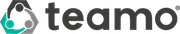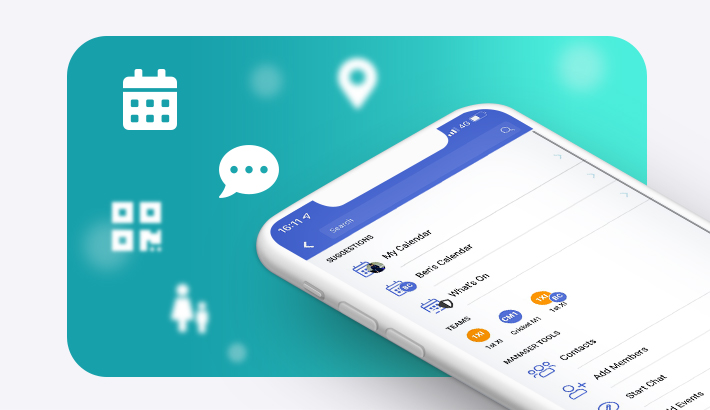Products:
How do I setup a payment product? Can I set up concessions? Can I set up instalment options? How do I manage instalments? How can I set up non-equal instalments? How can I set up a treasurer only product? How do I assign a match fee? How do I sell tickets and spaces for a social event or training session? How do I assign membership? Why can't I set a match fee for a fixture?Payments:
How do I get started with teamoPay? How do I add a payment card? As a player, how do I make payments in the app? How do I change my default card? How do I collect match fees? How do I collect memberships? How can I see who has paid memberships? How can I send Payments Receipts to members? How do I undo cash payments?GoCardless:
What Is GoCardless? How Much Does GoCardless Cost? Can I Collect One-Off or Recurring Payments With GoCardless? What are the advantages of using GoCardless to collect your member's money? What are the drawbacks of using GoCardless to collect your member's money? Which currencies does GoCardless support? Understanding How GoCardless Timings Work (UK - BACS Payment) How Do I Setup My An Account To Receive Payments As A Teamo Club Admin/Team Organiser? How Do I Request A Payment From My Members? How Do Members Make A Payment? I've setup a GoCardless Account but am not receiving payouts?Stripe and Fees:
Is there a credit/debit card transaction fee? Is Stripe safe? How can I ensure members of the security of payments made via Stripe? My teamo report in the Payment Center doesn't match my Stripe daily payoutsHow do I setup a payment product?
To setup a payment, go to Settings and select Manage Club then Manage Club Products.
Tap New Product then select the product you want to set up (Match Fees, Membership or Ticket).
Edit the details and tap Save New Product then Ok.
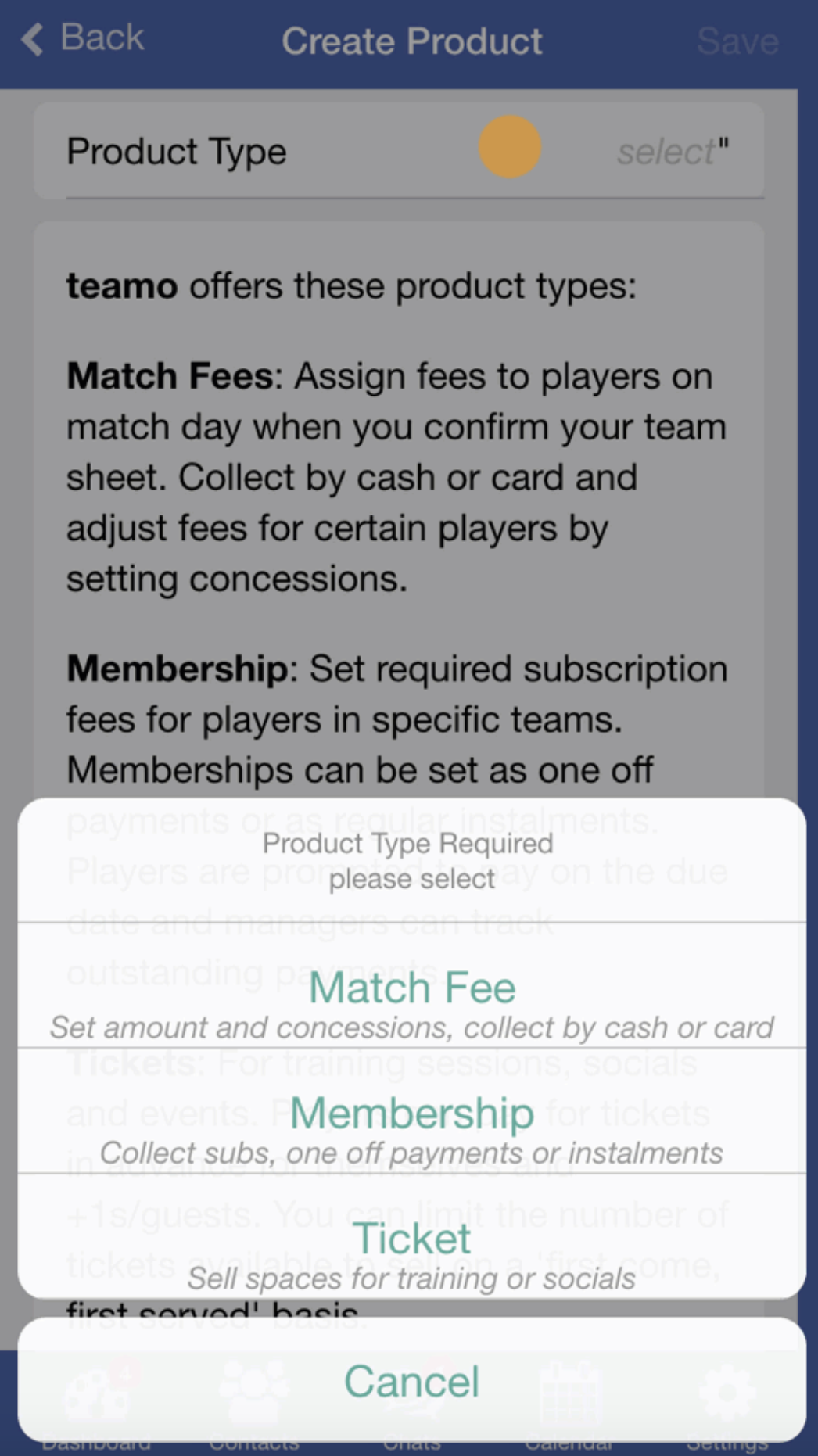
To see our tutorial videos, please click on the following links:
Can I set up concessions?
Yes, when you create a product, you have the option to create a Concession fee (e.g. for students, half season memberships etc).
Can I set up instalment options?
Yes, when you set up a Membership, you have the option to create an installment (e.g. if the full membership is £180, members can be given the option to pay 6 monthly payments of £30.
When editing the product, tap Pay in instalments.
Set the Total Cost , Instalment Cost and No. of instalments.
If you wish you can also add Card Charges.
How do I manage instalments?
As a manager, it is easy to keep track of instalments! Once the first payment has been set up, any future instalments will be paid automatically- so there is no need to chase players.
When a player's instalment has been successful (they will receive a green tick) - this should then change each month. If a red exclamation mark icon appears, this means they instalment has not been successful. If this happens, get in touch with the Support Team who will look into it further.

How do I set up non equal instalment options for members?
Head to Manage Club
Manage Club Products.
Select New Product and Select Type of Product
Turn on the Pay instalments tab.
Input information about total cost, instalment costs, number of instalments
Then Select Save New Product!
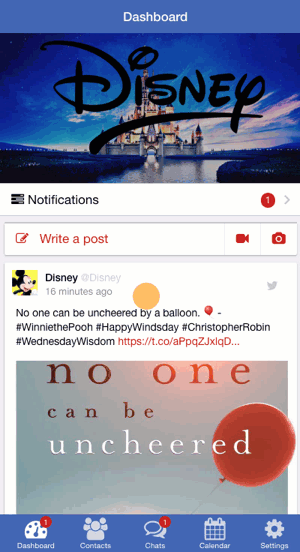
How do I set up treasurer only products?
Head to Manage Club
Select Manage Club Products.
Select New Product and Select Type of Product
Turn on the Treasurer Only Tab.
Input information about total cost, instalment costs, number of instalments
Then Select Save New Product!
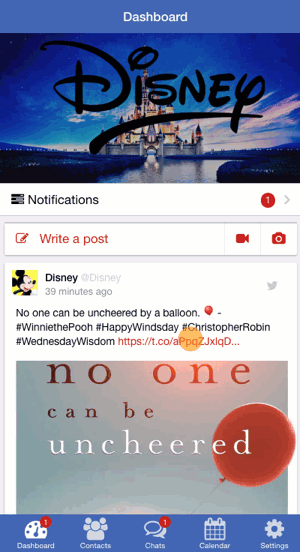
How do I assign a match fee?
To assign a match fee, go to Calendar and select the fixture you wish to collect match fees for (the game must have happened to collect match fees).
Tap More/manage team and make sure you have selected and confirmed your team for the fixture.
Tap Match Fees and select the product (e.g Match Fee) then Ok.
You can edit the match fees for each player by tapping their name and selecting their match fee (e.g. Student concession).
Once you are happy with the match fees set, tap Done in the top right corner and then Ok and the match fees will be confirmed and players will be notified.
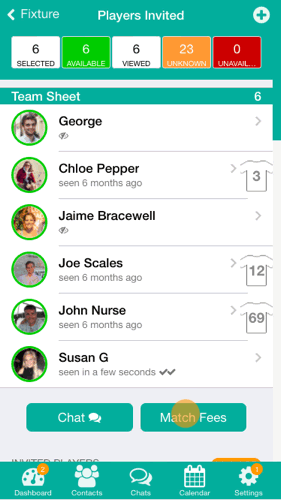
How do I sell tickets and spaces for a social event or training session?
To create your ticketed event, please Create or Edit an existing event then tap:
Advanced Settings and toggle on Requires Ticket.
Set the Number of Spaces available at the event and select the Ticket Product.
If you require payment in order to book a space at the event then toggle on Pre-payment required. This means that guests will have to make a payment in order to book their place.
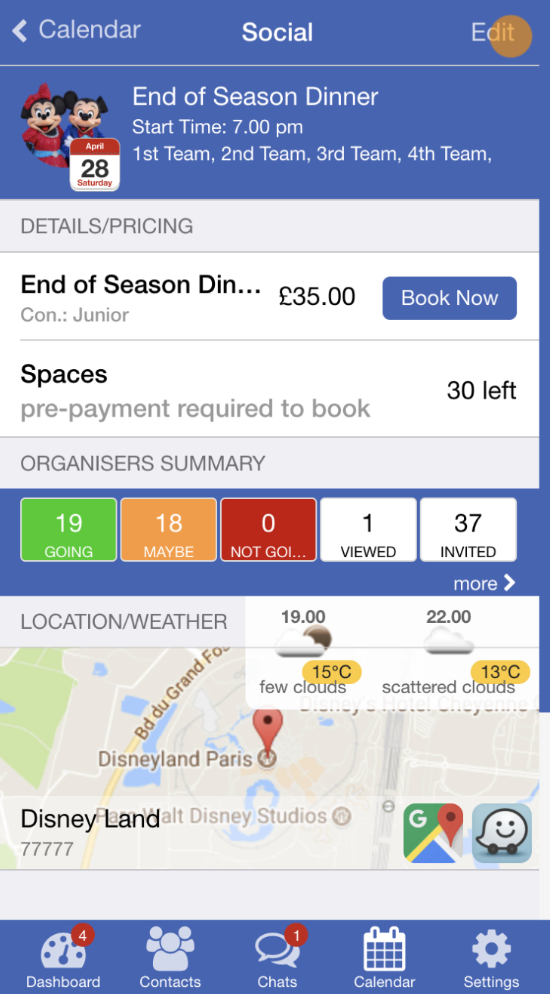
How do I assign membership?
To assign membership, go to Settings, select Manage Club then tap Manage Club Products.
To select which teams require membership, select Teams requiring membership then you can edit the due date for the payment and tick the relevant teams that are required to make the payment.
Tap Save when completed.
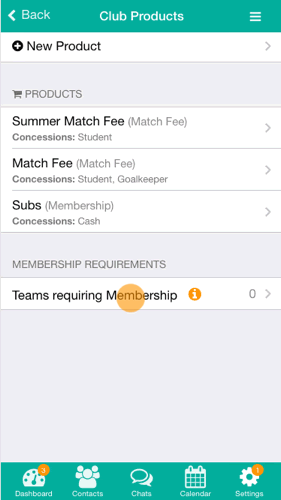
Why can't I set a match fee for a fixture?
Please make sure the fixture is in the past as the fixture must have happened in order to set a match fee.
How do I get started with teamoPay?
To get started with teamoPay, go to Settings and select Manage Club then Get Started with TeamoPay.
Tap Get Started then Create.
Tap Ok twice to set the currency, check your details are correct and then tap Done then Ok.
Tap Create, check your details, then click Continue.
To create your club products, tap Create/Edit Products. You will need to login to Stripe at some point to complete your account in order to collect your money (you will receive an email with a link to do this).
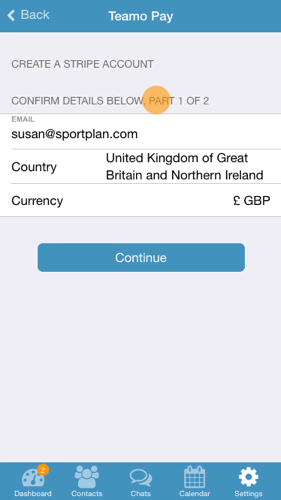
How do I add payment card?
Setting up your card with teamo is easy!
Head to Settings > My Payments and tap the Card icon in the top right corner.
Tap Add Payment Card then fill in your card details. (You can add multiple payment cards if you wish.)
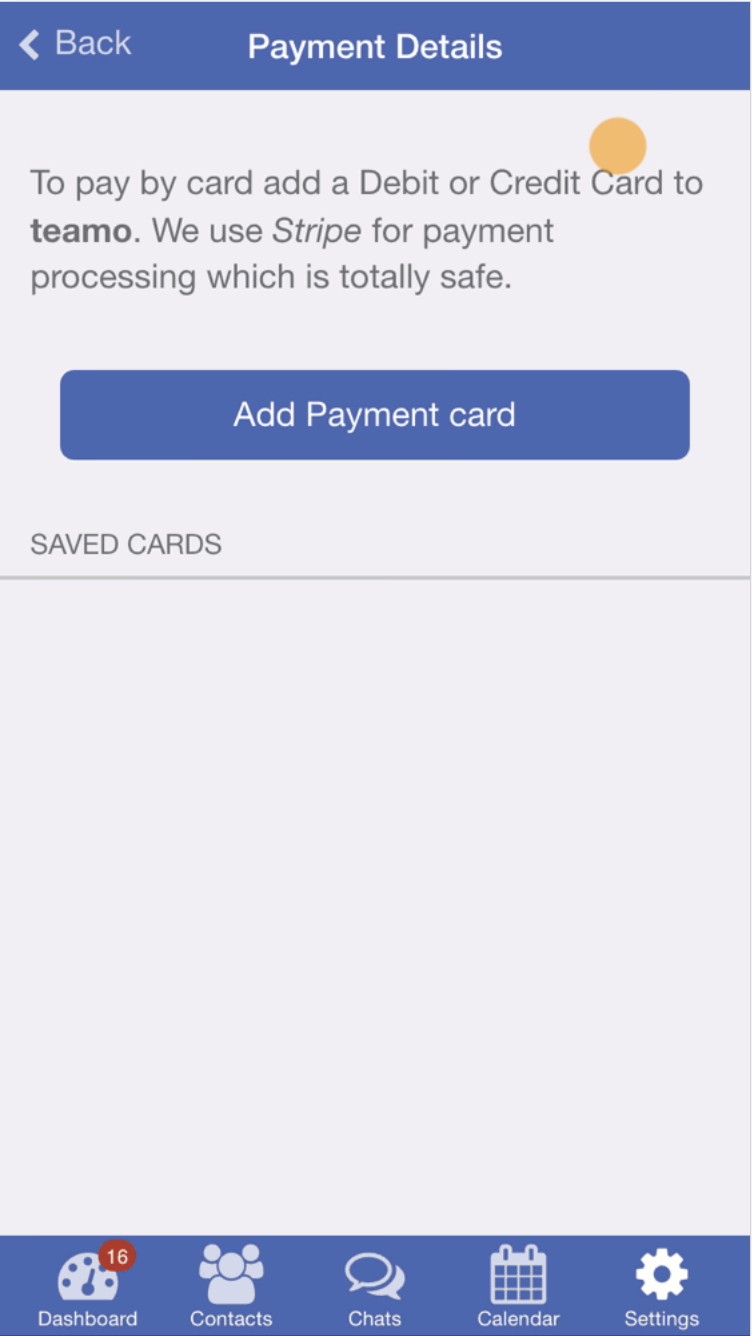
As a player, how do I make payments in the app?
One tap payments with teamo makes every player's life simple!
Go to Settings > My Payments.
Tap Pay on the Product or Pay All (to make multiple payments).
Payments will then appear in the Payment History tab for your record.
If you are paying instalments, once the first payment has been set up, any future instalments will be taken automatically from your account monthly!
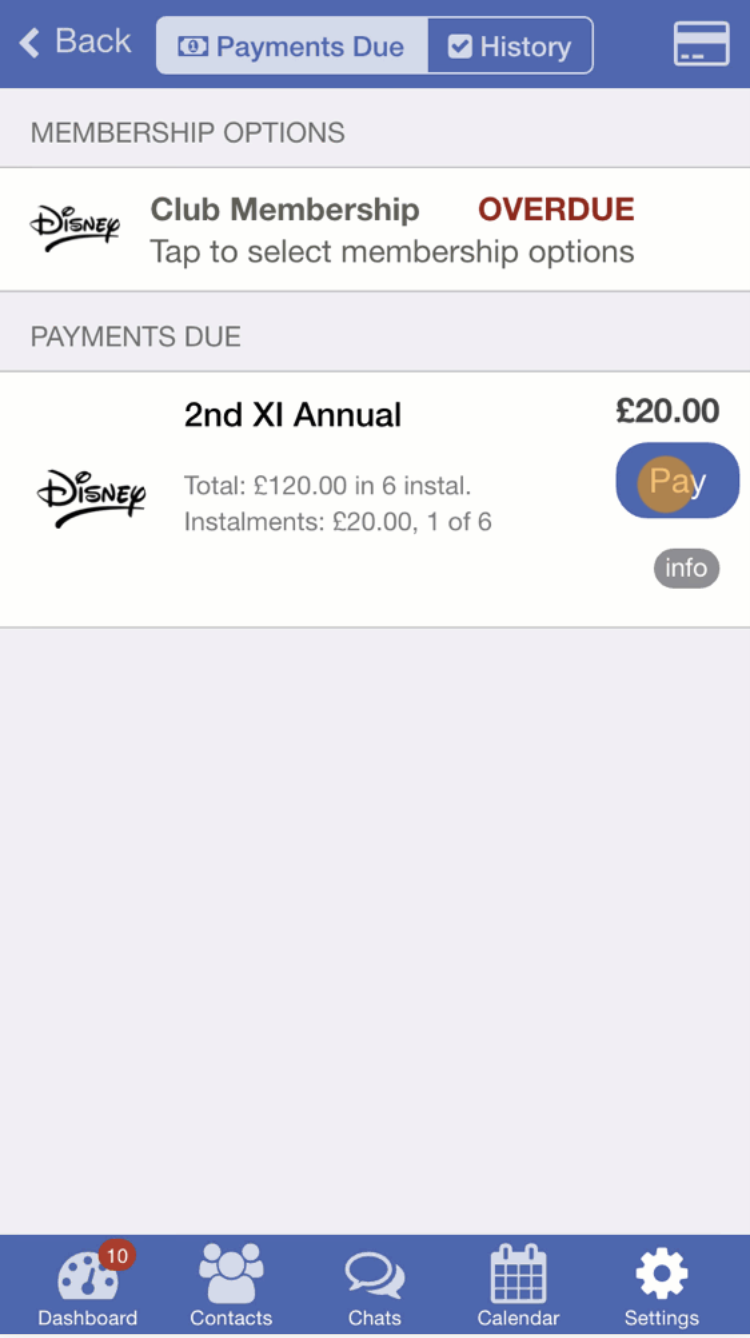
How do I change my default card?
If you have more than one card setup on teamo, payments are taken from your Default card. To change the account that a payment is taken from, simply change your default card before making the payment.
To do this, go to Settings>My Payments. Tap the card icon in the top right corner. Tap the card you want the payment to be take from and select Set as Default.
How do I collect match fees?
To collect match fees, go to Settings then select Team Payments.
Select the fixture and you will be able to see who has paid and who has not.
To mark off that someone has paid by cash, select the player and tap Paid Cash.
Confirm the player and the amount is correct then tap Ok.
The player will now move from the Outstanding list and appear in the Paid list.

How do I collect memberships?
To collect memberships, go to Settings then select Team Payments.
Tap Memberships.
Here, you are able to see who has paid their membership and who has not.

How can I see who has paid memberships?
Firstly, head to the payments center.
Then when you head to the team sheet, members who have not paid their membership will have a red mark and those who have will have a green mark next to their name.
How can I send Payments Receipts to members?
Head to Settings
Then Select Team Payments
Tap the name of the player you wish to email a receipt to
Then Tap Send Receipt
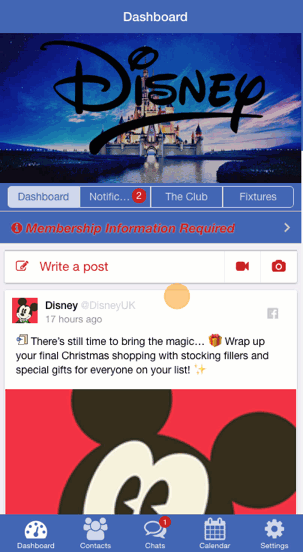
How do I undo cash payments?
Firstly, Head to Settings
Select Team Payments
Tap the name of the player who has paid cash
Select Undo Paid Cash
You will be asked to confirm the invoice and then the member will receive an invoice notifying them to pay
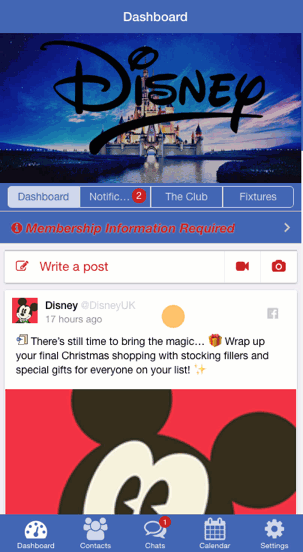
What Is GoCardless?
GoCardless is a BACS approved bureau which provides a cheap and simple way to collect online Direct Debit payments.
How Much Does GoCardless Cost?
GoCardless is free and only takes a few minutes to set up. The only costs are transaction fees which are just 1% + 20p per transaction, and this is capped at £4 (min 20p).
Can I Collect One-Off or Recurring Payments With GoCardless?
Both! Despite what many think, Direct Debit payments can be used for one-off payments, as well as regular and recurring payments. Whilst it is not recommended for instant payments, for any payments that do not require money immediately, Direct Debit is a great option.
What are the advantages of using GoCardless to collect your member's money?
There are a number of advantages of using GoCardless:
- Low Cost Fees - Card transaction fees can cut into profit margins, but with GoCardless there are no cards involved so fees are just 1%, and this is capped at £2, meaning even if you are collecting large amounts, you will never be charged more than this.
- Anyone Can Pay - You do need to have a credit or debit card to sign up, just a UK bank account.
- You Are In Control - Direct Debit payments allow you to amend payment amounts and frequency at any time (with member's notified of any changes).
- Reduce Admin- Direct debit payments have been proven to reduce admin for both the sport club and their members, as the payments are automated and recurring.
- Protection - Direct Debit payments are protected by the Direct Debit guarantee. This provides members that if the money is taken in error, they can receive a full and immediate refund from their bank, no questions asked.
What are the drawbacks of using GoCardless to collect your member's money?
There aren't many, but a couple of drawbacks of using GoCardless include:
- Direct Debit payments are not instant - Direct Debits should not be used for one-off payments where an instant transfer of money is needed (see how GoCardless timings work below).
- Lack of Global Standards - Payments must be paid from a UK-UK bank. e.g. individuals with a foreign bank account will not be able to use GoCardless to pay their club.
Which currencies does GoCardless support?
GoCardless currently support payments in GBP, EUR, SEK, DKK, AUD, NZD and Canadian Dollars.
Understanding How GoCardless Timings Work (UK - BACS Payment)
The time taken to process payments made via GoCardless will vary depending on whether the member has an existing Direct Debit mandate or if they are creating a Direct Debit mandate for the first time.
Find out more about how GoCardless payment timings work in the UK here.
How Do I Create A GoCardless Account?
Head to Settings > Manage Club > Manage Payment Accounts.
Click Connect New GoCardless Account > Continue. You will then be bounced to GoCardless website to create your GoCardless account.
Complete all the information & enter your Team/Club Bank Account Details.
Once you have completed this, you will be bounced back to teamo and your new account will show under GoCardless Accounts.
How Do I Request A Payment From My Members?
Firstly you need to create the product. Head to Settings > Manage Club > Manage Club Products.
Complete all the fields (you can set up instalments and concessions too) and choose whether you would like to collect payments from Stripe, GoCardless, Cash, or both!
Once you have created the product, you will be able to assign the Payment to members via the Payments Center or head to Manage Club Products > Teams Requiring Membership, and choose the teams you require payment from and set the Date you want them to be able to pay from.
How Do Members Make A Payment?
Head to Settings> My Payments.
Tap the Payment Product and choose which Payment Method you would like to pay by e.g. GoCardless or Stripe.
Once you click GoCardless, you will be bounced to a GoCardless window and asked to enter your details to complete the payment/set up your recurring payments.
I have setup my GoCardless Account but am not receiving payouts
Please ensure that you have completed the GoCardless verification. If you have not done this, you will not be able to receive payouts. If you do not do this, you will receive emails from GoCardless asking you to verify your account so search your Inbox for them.
Is there a credit/debit card transaction fee?
All online credit/debit card payments incur transaction fees from a payment provider. We've chosen 'Stripe' as our payment provider which is the cheapest on the market.
For European countries, Stripe charge 1.4%+20p per transaction (PayPal charge 3.4% + 20p). For non-European countries, Stripe charge 2.9% + 20p per transaction.
At the moment, Stripe transaction charges will not change from 1.4%+20p in the UK post brexit. Stripe have stated "Our pricing is based on the underlying costs to process transactions. These costs (pre-Brexit) are regulated by the EU and the same pricing applied across the EU, including the UK. That said, we are currently not making any changes to our pricing structure (including Connect-pricing). If at any point the underlying costs change, we will need to revise this, but currently the fees will stay the same."
We add just 1% (min 5p) to cover our costs.
So the total fee is 2.4% + 20p per transaction and 3.9% + 20p for non- European countries.
teamo will make you money. If we can help prevent you losing just one #10 payment, your fee is covered more than 20 times over!
Is Stripe safe?
Used by thousands of businesses worldwide, all payments processed by Stripe are PCI level 1 compliant - the highest available level of security.
How can I assure members of the security of payments made via teamo?
Teamo implements the Stripe payment gateway, from the point a user enters their card they are interacting directly with Stripe. Teamo never touches their details, we just get a message from Stripe (card type and last 4digits) so we can let the user know, we know they have a payment method available. https://stripe.com/docs/security/stripe
As a Stripe partner, Teamo is inspected by both Stripe and PCI certification to make sure they comply with all security best practices and ensures the end to end experience is fully secure and PCI compliant.
In authorising their card with Teamo they are only authorising their card for payments with the club via Teamo, a secure handshake is created with their card provider which can not be used for anything else and card details are not stored.
My teamo report in the Payment Center doesn't match my Stripe daily payouts
Teamo's Payment Center default timezone is set to the Club's timezone (found in Settings > Manage Club > Edit Club Details). However, the default timezone in Stripe is UTC (Co-ordinated Universal Time), unless you have changed your Stripe Account Settings. Therefore, if the timezone's do not match, your reports may not match exactly.
In the Reports section of the Payment Center, there is an option to change your timezone to UTC, to match your Stripe Payout amounts.
To do this, please head to teamo on desktop (web.teamo.chat).
Then go to Settings > Manage Club > Payments Center.
Click the Reports tab. There is a TZ box next to the Search by options.
Click this and you will have the option to change the Search Timezone in order to match your Stripe Account Settings.