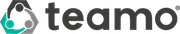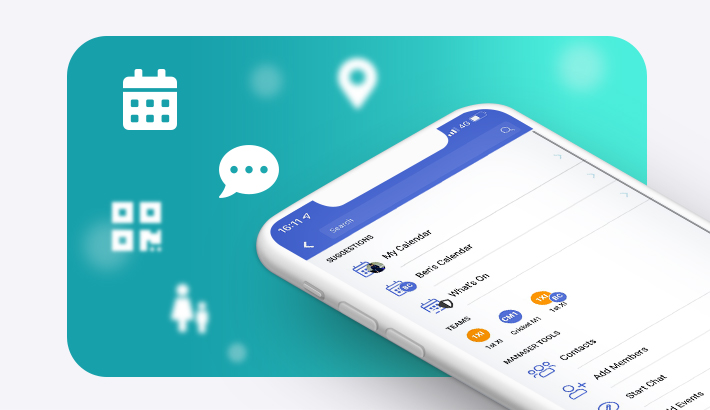Members Information
How do I invite members to join my team/club on teamo? How can I edit members information? What is 'Review Members'? What happens when one of my members join teamo? How do I view a members occupation? How do I assign a member to a team? How do I view a member's contact information?Inviting Members and Managing Contacts
How can I filter Contacts? How can I add committee members from club contacts? How do I re-invite/remind players who have not joined the app? How do I remove a member from a team? How can I view who has recently joined?How do I invite members to join my team/club on teamo?
Go to the Contacts tab.
Tap the plus in the top right corner and you will see three methods of inviting members pop up.
Inviting members from phone contacts lets you send a free SMS to multiple contacts asking them to join and download teamo.
Inviting individual members allows you to send a free SMS to anyone asking them to join and download teamo. Simply enter their first name, last name and mobile number.
You can also get a sharable link which you can send to your members so that they can register with your team/club.
If managers or captains need to invite members from the club contacts they can do this by heading to Contacts then Teams select the team they want to import a contact to. Then click Invite Members and select From Club Contacts.
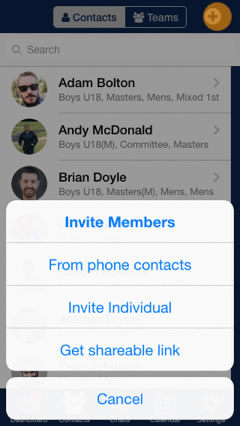
How can I edit Members Information?
Head to the Members Center
In the top right corner of the members profile select Edit
If members have an egg timer, you will be able t edit contact details.
If not administrators will only be able to edit Birth date, shirt number and playing position.
Select "Done" and the details will be updated.
To edit notes, select the individual then select Notes and you will then be able to edit notes on players profiles.
What is 'Review Members'?
Review Members is found in each team and section in your club.
To get there go to Contacts > Teams > View All Groups/Teams, select a team/section and then tap Review Members.
This feature allows you to sort your members into teams and sections.
Simply swipe through the player cards and tap the teams/sections they are a part of.
You have the option to make them a player, captain or manager of any team/section.
What happens when one of my members joins teamo?
You will receive a notification saying that a new member is using teamo. This person now needs assigning to a team.
Notifications can be found on the Dashboard.
Tap on a notification and you will see one or more player cards. You can then place these players in their corresponding teams/section and make them a Player, Manager or Captain.
How do I view a members occupation?
Head to Contacts.
Select the members profile you would like to view.
Scroll to the bottom of the page and you will be able to view the members occupation
Note: this is only available if the member has completed this question.
How do I assign a member to a team?
Go to View All Teams/Groups.
Select the section containing the member you wish to assign to a team e.g. Men's.
Tap Review Members.
Swipe through the cards to find the player you want.
Select the team(s) you want the member to be a player, manager or captain of.
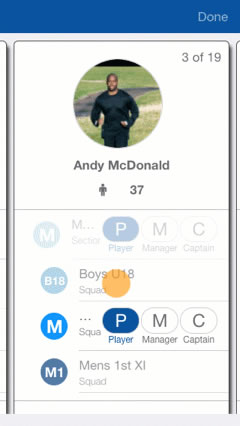
How do I view a member's contact information?
Go to Contacts and select the player you wish to view.
Players are shown here if you are in the same team.
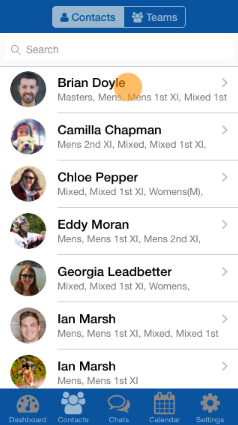
To view any member's contact information go to Teams > View All Groups/Teams.
Select the team containing the member.
Tap Contacts and then select any member.
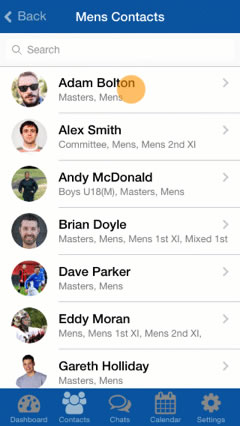
How can I filter my contacts?
Head over to Contacts on the teamo App.
Select the Filters tab in the top left corner
Choose Selected Filter by Age, Name/ Date Joined and Settings of Guardians/ Invited/Not Active.
Then select done.
You can then adjust these filters as many times as you need.
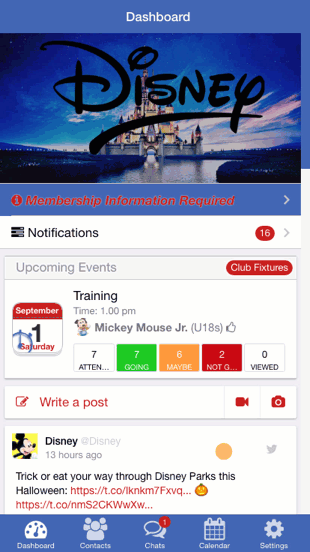
How can I add committee members from club contacts?
Firstly, head to Contacts.
Click on Teams
Select the team or group you will like to add members to
Invite Members
SelectFrom Club Contacts
Search and Invite any member who is apart of the club
Then select invite in the top right corner
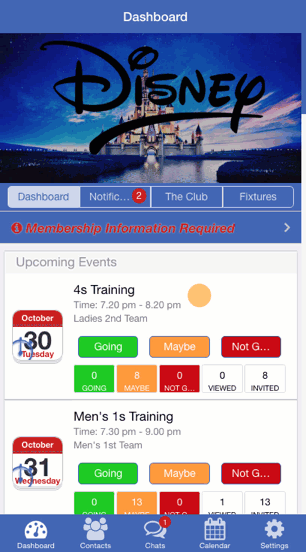
How do I re-invite/remind players who have not joined the app?
Go to Contacts and tap into any player that has an egg timer by their name.
Tap Resend Invite
How do I remove a member from a team?
Go to View All Teams/Groups.
Select the team you wish to remove a member from.
Click Review Members.
Swipe the cards to find the member you wish to remove from a team.
Tap their highlighted role (player, manager or captain) on the player card to remove the member from a team.
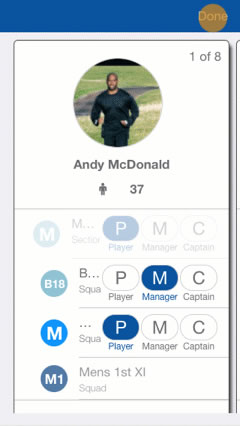
How can I see contacts who have recently joined?
Head to the Members Center
Scroll the page across to Joined (day)
Select the Arrows on the left side of the collum.
The contacts will now appear in an ascending or descending order.