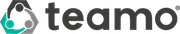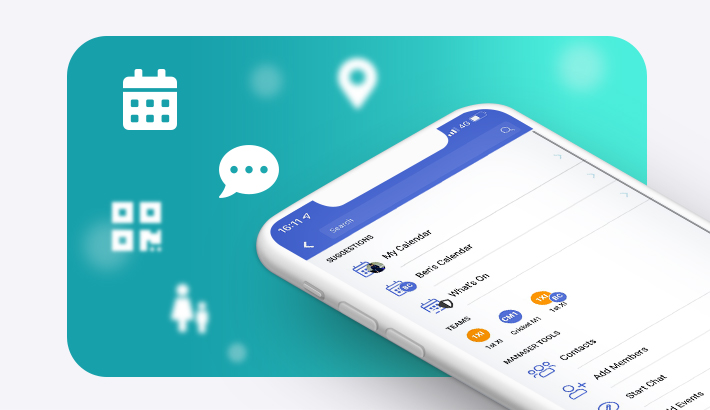Guardian Information
How to add another Guardian onto my childs Profile? What happens if I am a coach and I need to register myself and my child?Junior/Dependent Information
How do I add my child/dependant as a player in a club? I have created a duplicate for my child, what should I do? When setting up do I create my child/dependant's account or my account first? How can I connect a player/dependent to a parent/guardian who already has a teamo account? How can I add my child/dependents contact details?How to add another Guardian onto my childs Profile?
Head to Settings.
My Profile.
Tap on the Add Button
Then select Invite Parent/Family Member
You will be asked to enter the Childs details first, then select 'save'
Then enter your personal details and the relationship you have with this player.
Select Continue
You will then be take back to the home page and the process is complete.
To ensure that the relationship is created head to Settings > My Profile > and you will see the Guardian now appears in the Childs Profile
What happens if I am a coach and I need to register myself and my child?
When registering for a team you will be given two options .
Register Myself/Over 18 (Who is a player, coach or official in the club)
or
Register Other/Under 18 (I am a parent/guardian of someone in the club)
Select Register Myself/Over 18 (Who is a player, coach or official in the club)
Enter your own personal details
Once the registration process is complete
Head to Settings
Select My Profile
Then select the Add Icon
From there you can Select Add Child/Dependant who is a player in this team/club.
You will then be asked to enter your childs details then followed with your personal details
How to add my child/dependant as a player?
Head to Settings.
My Profile.
Tap on the Add Button
Then select Register Other/ U18 who is a player in the club
Firstly, you will be asked to enter the Childs details first, then select 'save'
Then enter your personal details and the relationship you have with this player.
Select Continue
You will be taken to a club page, select the club the player is part of.
You will then be take back to the homepage and the process is complete.
I have created a duplicate for my child, what should i do?
No worries, this can be easily fixed
Either message you Club/Team administrator to get in contact with teamo support.
or
Message teamo support chat
So we can get you up and running in no time!
When setting up do I create my child/dependant's account or my account first?
When registering for a team you will be given two options .
Register Myself/Over 18 (Who is a player, coach or official in the club)
or
Register Other/Under 18 (I am a parent/guardian of someone in the club)
Firstly, unless you are a player, coach or official in the club
Please select Register Other/ Under 18
You will then be asked to enter the Child/Dependant's Details first
Then you will be asked to enter your (the parent/guardians) contact details next!
How can I connect a player/dependent to a parent/guardian who already has a teamo account?
Once you have set up your childs/dependents account.
You will now need to connect with the parents/guardians
To do this
Go to Settings
Select My Profile
Then Select the Child that you want to add the Parent/Guardian's Details onto
Then Select the Add Symbol on the top right of the account
You will then be asked to either Invite Parent/Family Member
Or
Add Child/Dependent who is a player in this team/club
Please Select Invite Parent/Family Member
You will then be asked to complete the Family Member's Details.
If you have more then one child/dependent on the account, please repeat this process on their account
How can I add my child/dependents contact details?
Firstly, head to settings .
Select My Profile
Then Select your child/dependents profile.
Select Edit
Insert their contact information
Then select Save
This information will saved in their account.