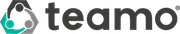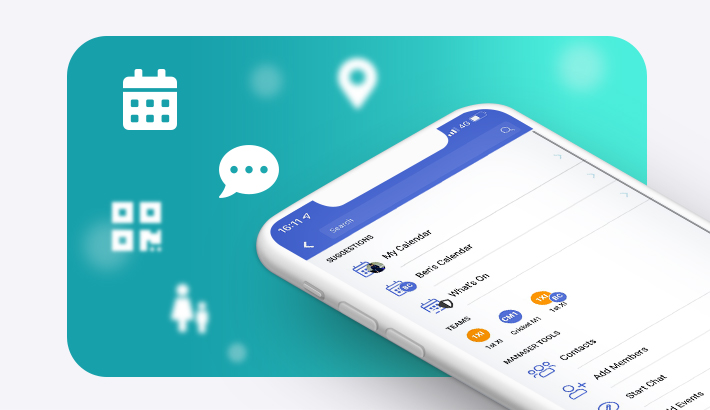Managing your fixtures (Player)
Let your team captain and managers know your availability in advance and share match details
Enter your availability
To enter your availability for a fixture, head to the Calendar and tap on the fixture or event. Then select Available or Unavailable under the title heading.
If your availability changes, no problem- just head to the event in the Calendar and tap on your original availability status and you can edit your original response. If your availability status changes close to the fixture date, you will be asked to contact your manager or captain to let them know.
View the rest of your team's availability
You can also see the rest of the teamâs availability for a match by tapping into the event. You won't see their reasons for being unavailable but will see who is able to play or not.
Let your friends and family know your match details
To share your match details and let supporters know where and when your game is...
- Go to the Calendar and select the fixture.
- Scroll down the fixture, and at the bottom of the team sheet, there is an option to Share Fixture and Team.
- Tap this to share the fixture via Facebook, Twitter, and much more!
What our users have been saying
-

“I haven't used anything like it before. It’s so easy to use and a great idea. It’s definitely made my life easier for communicating with my players each week.”
-

-

“teamo is really useful with regards to seeing who exactly is turning up to training, fixtures and other events. It's a great and easy way to organise my team."