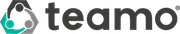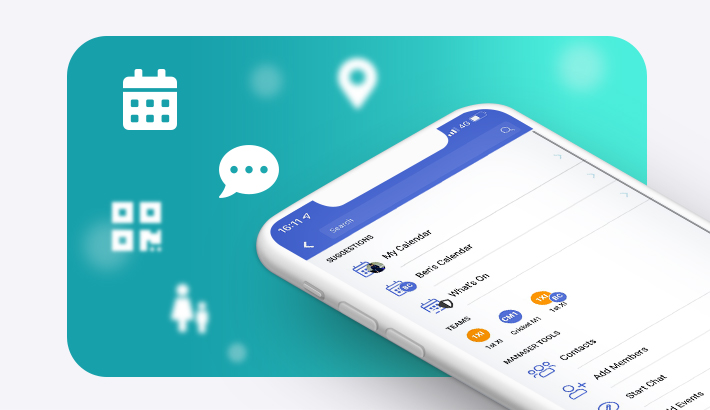Upgrading Parent - Guardian Accounts
Family members can now link their accounts. Here's how..
Parents/guardians will have full access to their children's account(s) and will be copied into all messages they send/receive. Admins will have access to contact details for parents/guardians but not for the junior member.
More info on Parent/Guardian accounts here
New sign ups
Just invite your members! When new U18 members register on teamo they will be prompted to enter details for their parent(s)/guardian(s).
Existing members
Do you already run a junior team on teamo? To date, your parents/guardians may have signed up to teamo on behalf of their junior, here's how to switch them onto the new account.
We're going to send a notification asking all junior players to update their parent/guardian details:
- You'll need to access teamo from a desktop, so grab your laptop or computer and head to web.teamo.chat in your browser.
- Go to Settings > Manage Club > Members Center > Custom Notifications
- Select all of your junior members on the left hand side
Hint: You can use the search to search for 'under 18 no guardian' to filter the correct members to target. - Write your message. Something like:
"Please tap to update your parent/guardian details" - Select 'Add guardian details prompt' in the box marked 'Link to web address or screen in app or start chat'
- Click send notifications! Click continue to confirm the number of notifications and that's it.
Your selected users will be sent a notification - when they tap this they will be guided through how to update details for the parent and guardian.
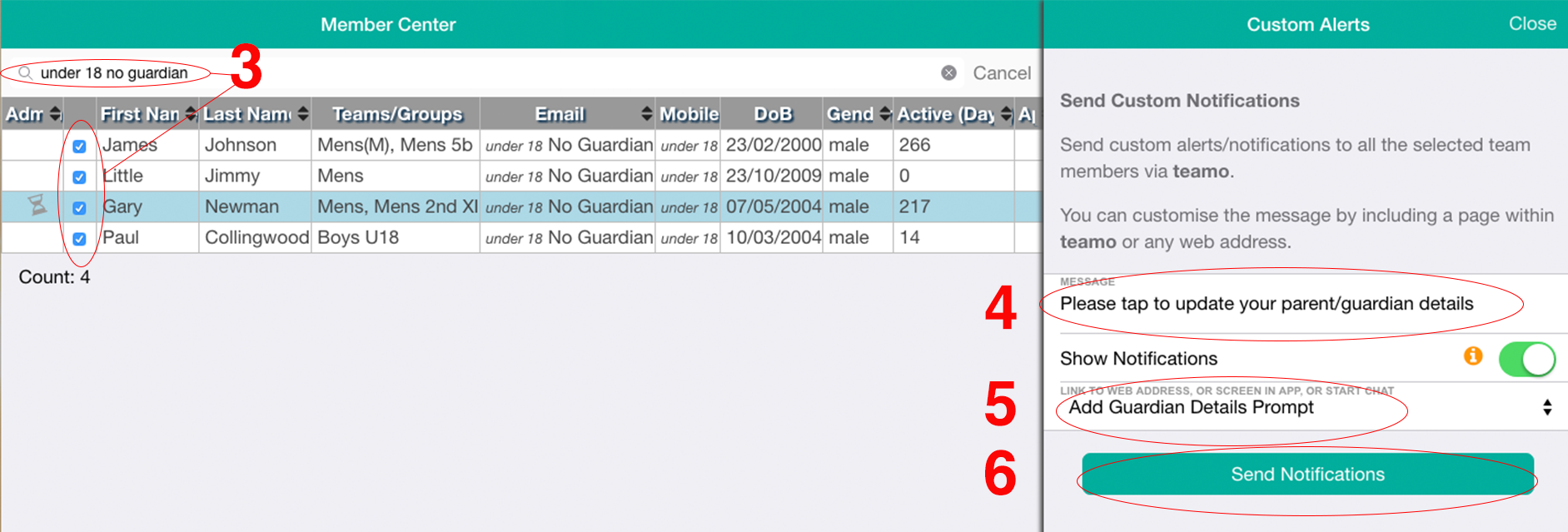
Need help? Contact susang@teamo.chat