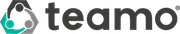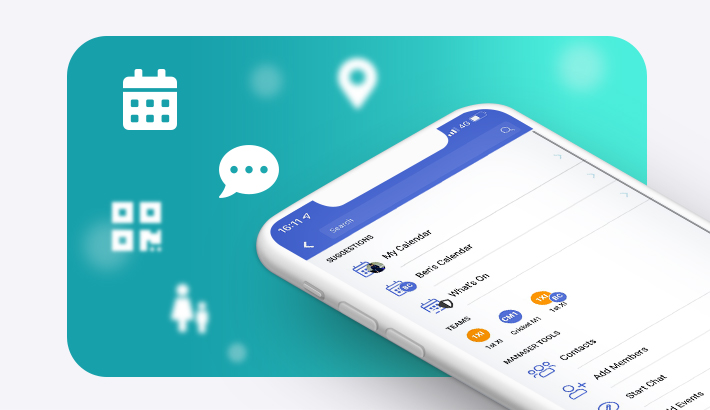What's New: September 2021 Product Updates
The last month has certainly been busy with many sports getting ready for the start of the season. As such, several new features have been developed to help your club's season run smoothly and make volunteers' lives easier. Read on to find out more about all our updates this month.
- NEW: Compulsory Member Details
- NEW: Hide Incomplete Registrations
- NEW: Increased Admin Control
- NEW: Import Contacts in Member's Center
- Membership Status Indicator Updates
NEW: Compulsory Member Details
This new feature prevents members from interacting on Teamo until they have fully completed the registration form for themselves and any of their dependents. This will help ensure your database is fully up to date with all the relevant information your club requires. Admin users can turn this feature on by heading to Manage Club > Edit Club Details > Members Setting > Toggle 'Members details are compulsory' to on. If a member has outstanding information, they will be asked to complete this next time they open their account.
NEW: Hide Incomplete Registrations
With this feature, new members with incomplete registration forms will not appear in team sheets or the members center. This will encourage everyone to make sure they have fully signed up and supplied all the relevant information before you can add them to teams or assign them memberships. To access this feature, head to Manage Club > Edit Club Details > Members Setting > Toggle 'Hide New Members' to on. If a member has outstanding information, they will be asked to complete this next time they open their account.
NEW: Increased Admin Control

Our new 'Squad Admin Only' setting allows administrators to have greater control over movement of players around the club's sections and teams. With this setting turned on, team managers and captains will no longer be able to move players between groups, and only club admins will have this ability. To access this feature, head to Manage Club > Edit Club Details > Members Setting > Toggle 'Squads Admin Only' to on
NEW: Import Contacts in Member's Center
The new Import Contacts function in the Member's Center does exactly what it says on the tin. If you have a list of members with their mobile numbers and email addresses, you can import this directly into Teamo to add them to your club. However, you will need to ensure you have your members' consent to use their data in this way before importing it. To access this function, open Teamo on desktop > Manage Club > Members Center > Click on the cogs in the right hand side menu > Import Contacts

Membership Status Indicator Updates
You may notice some members now have an orange symbol by their name instead of green or red ones. This update should give you a clearer picture of an individual's payment status when looking at a member's profile, team sheets, and when setting match fees. The meaning of each colour is as follows:
Green - Fully paid or up to date with instalment payments
Orange - Paid one instalment but have fallen behind with instalment payments
Red - Not paid
To make the membership status visible, an admin needs to switch it on. To do this, head to Teamo on Desktop > Manage Club > Payments Center > head to Membership Status Settings on the right hand menu > select the sections you wish membership status to be visible to team captains/managers.
That's all for now! We love to hear your feedback so please get in touch and share your comments!