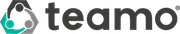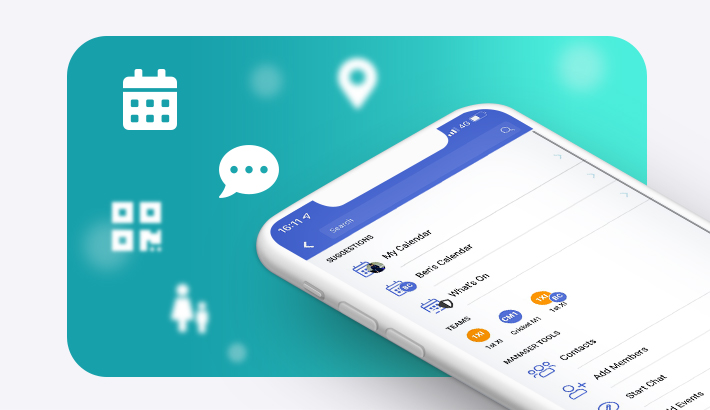What's New: August 2021 Product Updates
Our latest updates include changes to how you set up a new season in Teamo. Read on to find out more about all our updates this month.
- NEW: Squad Deallocator
- NEW: Season Opt-in email
- NEW: Season Opt-in searches
- NEW: Advanced search in Payment Center
- NEW: Send invites
- RECAP: New Season Help Guide
NEW: Squad Deallocator
Lots of clubs were asking us for a way to remove multiple players from a team in bulk rather than having to do this individually via a user's profile. So, we have added the Squad De-allocator which allows you to select multiple members at once and remove them from a squad in just a few taps.
To find this new tool, head to the Member's Center > Squad Allocator. In the top right corner, you will see a t-shirt icon with a bin next to it. If you click on this, it will turn to Squad Deallocator.
From here, you can use the search bar to look up a team/group or enter a specific search criteria and then select players using the checkboxes on the left hand side. These members will populate in the right hand bar in the deallocator and you can then select which team you wish to remove them from.
NEW: Season Opt-in email
The season opt-in email option is now available in the Teamo 2.0 Member's Center too.
This allows you to send an email to club members asking them to confirm they wish to be part of the club for the upcoming season.
The email is unique to each member with a link for them to click on to confirm they wish to be part of the club and admins can customise some parts of this email and use the preview link before sending too.
To use this feature, make sure the Season Opt-in option is turned on via Manage Club > Edit Club Details > Season Requiring Opt-in. Then, head to the Member's Center and select Send Season Opt-in from the right hand menu.
Players will also receive a pop up when they open their app asking if they wish to continue for the coming season. As an admin, to view who has opted in, head to the Member's Center and anyone with a tick next to their name has opted in.
New: Season Opt-in searches
You can now use the following searches in the search bar in the Member's Center or Payments Center: seasonOptIn or !seasonOptIn. If you enter seasonOptIn in the Search bar, it will load all those who have opted in and if you type seasonOptin, U18 Girls it will show all the people in that team/group who have opted in. Similarly searching for !seasonOptin will show all those NOT opted in and you can also add a team/group after.
NEW: Advanced search in Payment Centre

We have added in the useful tools that have been available in the Member's Center to the Payment Center now too so you can find the exact information you need easily. You can search for all players over, under or between a certain age, and use gender to find the information you need.
If you head to the Payment Center and select the information icon next to the search bar, you will be able to view the list of available searches.
NEW: Send Invites
The Send invites option that is now available in the Member's Center allows you to resend invites to any members who are yet to sign up to your club. You can customise the email and preview before you send it too.
Head to the Member's Center and select Send invites from the right hand menu to use this tool.
RECAP: New Season Help Guide
Last month, we put together a handy help guide which explains how to successfully set up a new season in Teamo. Take a look and download it here.
That's all for now! We love to hear your feedback so please get in touch and share your comments!